Event Staffing Made Easy
Submit an event and relax as the work is done for you
Start My 14-day Trial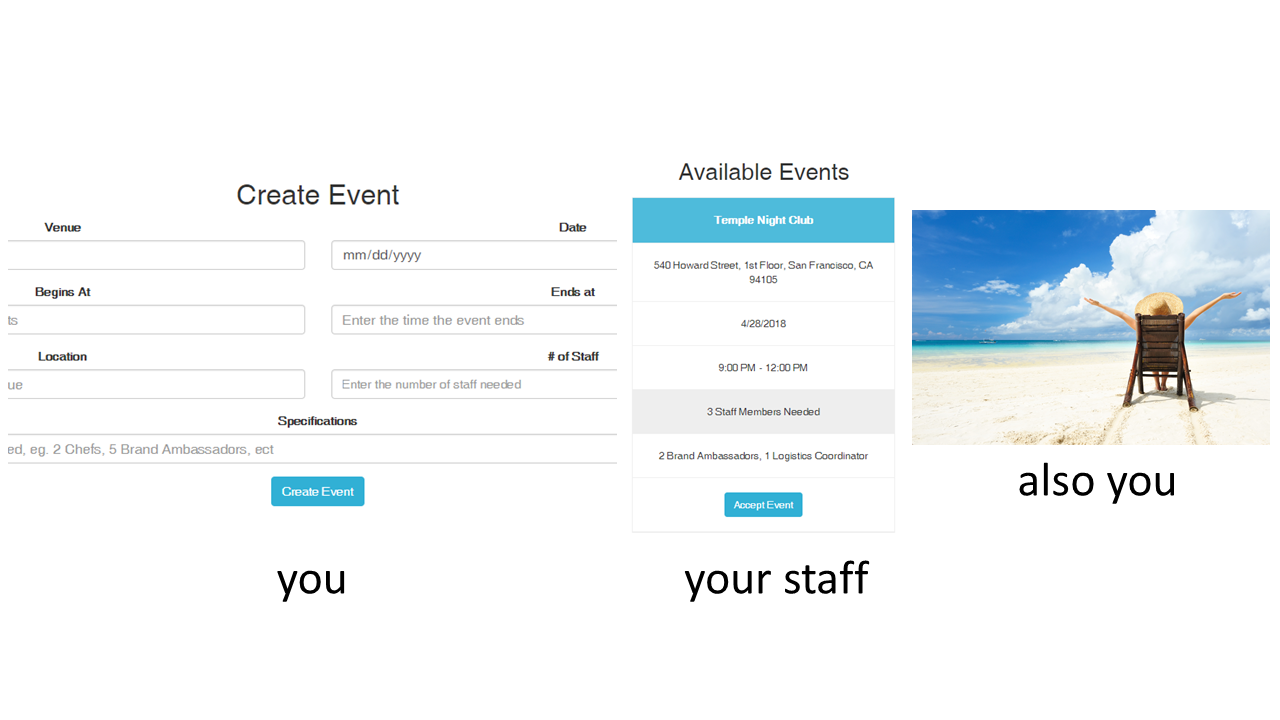
Submit an Event
Need an event staffed? It's as easy as logging in and submitting the event details
Continue With Your Day
Our software will automate the rest, allowing you to continue on with your day
Notifications
Your staff will be notified when events are available, and you'll be notified when events are accepted
Check-In
Your staff members will be able to check in through our web application
Why EZ Staff?
This web app was created to reduce the amount of time and effort for event staffing.
Having personally worked for the Brand Ambassador industry, I've witnessed first hand how businesses can scale and lose their efficiency due to having so many staff members. I've also witnessed event staffing done manually using spreadsheets.
This was created as a low cost alternative to having to call/email staff members to inquire about their availability. This was created so that the actual process of staffing doesn't take up all of your time, so that you're free to do more productive things. This was created so that you don't have to call staff members at the time of the event to make sure they've arrived on time.
Amazon uses a similar technology as this for their Flex Delivery drivers, which has proven to be quite effective.
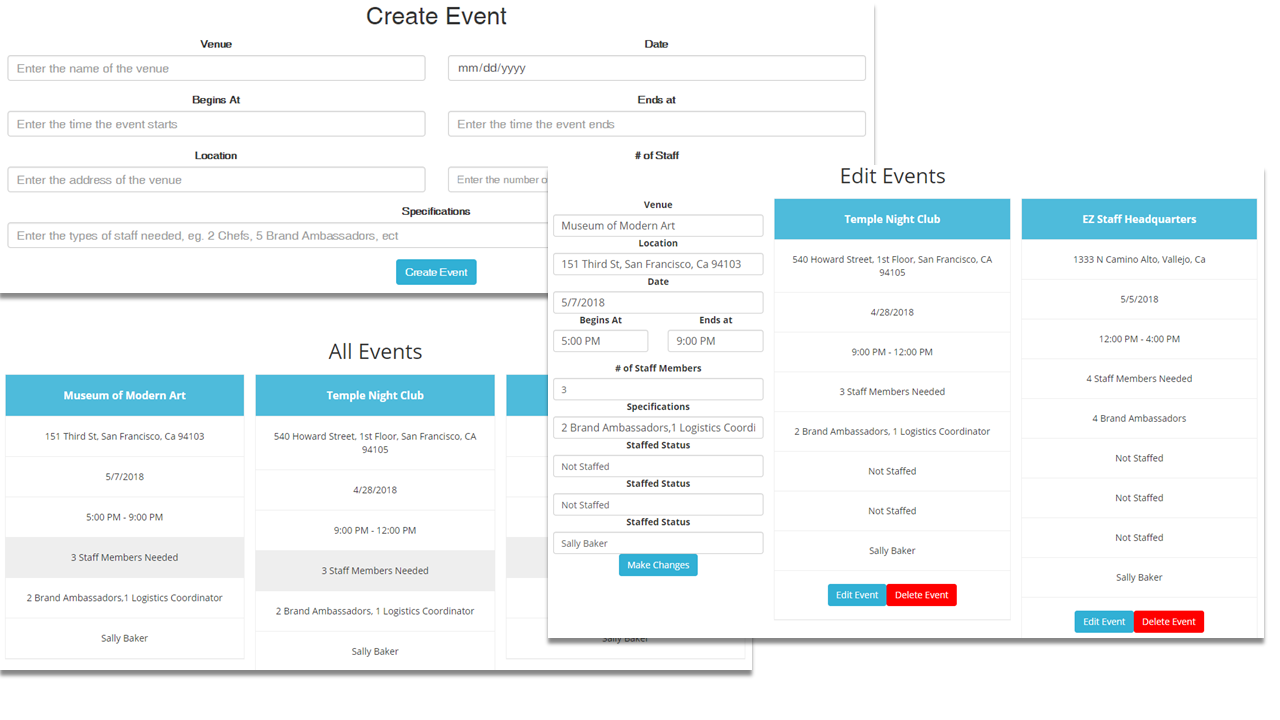
Admin Portal
After logging in, you will be taken to your Portal
The Portal is an area that displays the events you've created. You'll have the option to create events, edit event details as well as who's currently staffed for it.
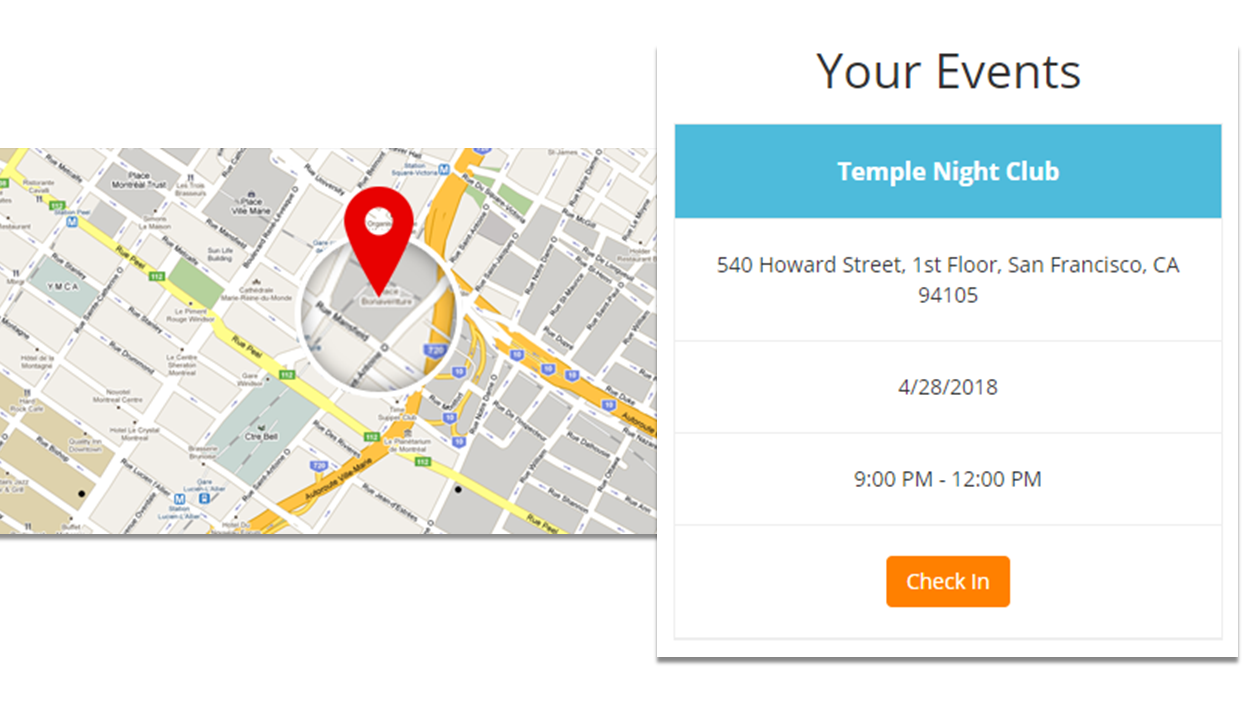
Staff Portal
Never worry if they're on time or not
Your staff members will have the option to accept events, view events that they're staffed for, and check into events if at the designated location
Plans
Our plans depend on how many staff members you have
Small Edition
$9.99/mo
Medium Edition
$19.99/mo
Enterprise Edition
$49.99/mo
*Sign up for free - Upgrade to or Cancel any plan within 14 days
How does the Free Trial work?
Your first 14 days are free with all features. Near the end of the 14 days, you will get an email reminder. You can choose whether or not to continue with a plan that fits your number of Staff Members on your team or simply dis-continue use and your account will automatically go in-active.
How do I invite a Staff Member to this app?
It's as easy as logging in, clicking the "Invite User" option, entering the Staff Member's email, and clicking "Send". After that, the Staff Member will receive an email with a special link to signup.
How do I change plans?
On your dashboard, there's a button that says "Plans". After clicking that, you'll be offered the option to switch plans.
How do I cancel my plan?
On your dashboard, there's a button that says "Plans". After clicking that, you'll be offered the option to cancel your plan.
Do these plans come with a contract or commitment?
Nope! You can begin a plan with no starting fees, and cancel your plan at any time with no cancellation fees.
What features are unlimited?
You get an unlimited amount of Events to list, unlimited email notifications, 24/7 Support, and depending on your plan, an unlimited amount invites for Staff Members.
